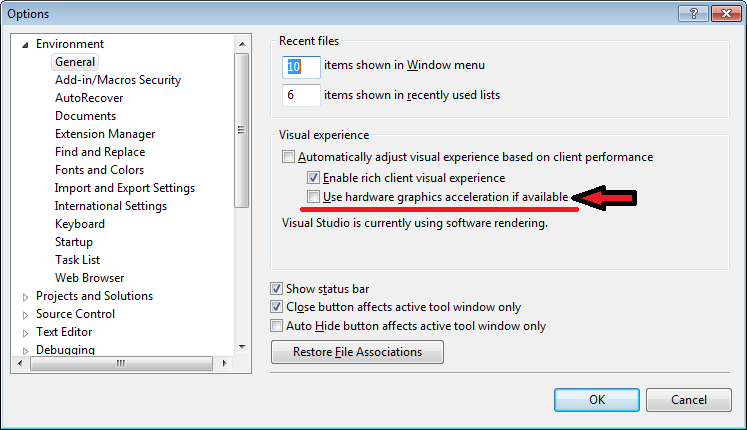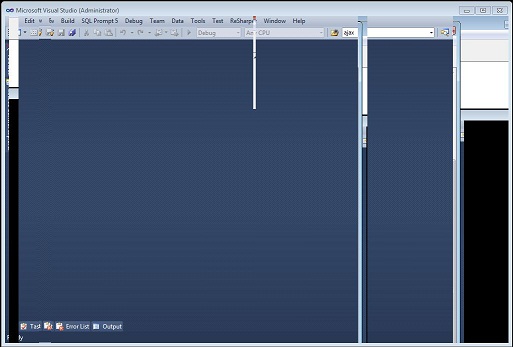Having troubles running Visual Studio 2010 on a monitor connected through a USB to VGA or DVI adapter? Then your solution will most likely be to turn off hardware graphics acceleration.
To turn off hardware graphics acceleration in Visual Studio 2010, go to Tools | Options | Environment | General and uncheck “Use hardware graphics acceleration if available”.
Before I did this, my screen looked garbled like this:
And here was the culprit, a little USB to DVI adapter that obviously can’t do hardware acceleration:
After I made the above changes, all was well and Visual Studio ran as smooth as butter. =)